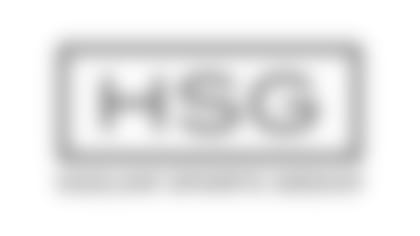Before heading to Huntington Bank Field for the Browns – Steelers game on Thursday Night Football, make sure to download the Browns mobile app, presented by LECOM, to be a part of our Light Show!
We're turning up the excitement for Thursday night's "BEAT THE STEELERS" game with unforgettable entertainment that celebrates the spirit of Ohio! From electrifying light shows, to live performances featuring music by Ohio-born artists, this night will be one for the books. Don't miss our fan-powered light shows lighting up the stadium pregame, halftime and third quarter. Let's show everyone how Browns fans shine!
Fans must update their Browns app in order to participate in the light show. Once the app is opened, click into the Light Show experience, and enable access to the microphone and camera. This will allow the features of the light show to effectively work. Then, when prompted at the stadium, hold up your phone with the screen open and you'll be a part of the Light Show. Let's light up Huntington Bank Field during our "BEAT THE STEELERS" game!
Check out the screenshots below for instructions.

Step 1

Step 2
Step 3
Step 4

Step 5
Step 6

Step 7